|
工贸软件使用操作流程表 ★★有审核权限的人员可以登录软件后,点业务处理<font face="Times New Roman">-<font face="宋体">多级审核中心,把“登录系统时自动弹出多级审核中心”的勾 打上,这样每天登录软件 看到的第一界面就是需要审核的单子 (括弧内为审核人,用xx<font face="宋体">代替) 进货管理 1<font face="宋体">,做 进货单<font face="Times New Roman">--<font face="宋体">到中测库(<font face="Times New Roman">xx<font face="宋体">)<font face="Times New Roman">---------<font face="宋体">审核 进货单(<font face="Times New Roman">xx<font face="宋体">) 2.做调拨单,发货仓库:中测库<font face="Times New Roman">-------<font face="宋体">收货仓库:原材料库(<font face="Times New Roman">xx<font face="宋体">) --------<font face="宋体">审核调拨单(<font face="Times New Roman">xx<font face="宋体">) 3<font face="宋体">,有损耗的做 报损单(<font face="Times New Roman">xx<font face="宋体">) 审核 报损单(一级:【<font face="Times New Roman">xx<font face="宋体">和<font face="Times New Roman">xx<font face="宋体">】<font face="Times New Roman">-<font face="宋体">二级<font face="Times New Roman">xx<font face="宋体">:<font face="Times New Roman">---<font face="宋体">二级顺序审核, -------<font face="宋体">一级:<font face="Times New Roman">XX<font face="宋体">和<font face="Times New Roman">XX <font face="宋体">二者均可审核,二级<font face="Times New Roman">xx<font face="宋体">审) 委外加工 1.<font face="宋体">委外加工单 (<font face="Times New Roman">xx<font face="宋体">) 2.<font face="宋体">做委外领料单。仓库:原材料库(<font face="Times New Roman">xx<font face="宋体">)<font face="Times New Roman">--<font face="宋体">审核委外领料单<font face="Times New Roman">-<font face="宋体">(<font face="Times New Roman">xx<font face="宋体">) 3.<font face="宋体">做委外完工验收单<font face="Times New Roman">---<font face="宋体">仓库:成测库(<font face="Times New Roman">xx<font face="宋体">) 【入库时按照成品名称录入,跟财务发票上名称一致,商品明细名称待,完工验收后,再做拆分】 ----<font face="宋体">审核委外完工验收单(<font face="Times New Roman">xx<font face="宋体">) 4.<font face="宋体">组装拆分单<font face="Times New Roman">---<font face="宋体">出库,入库都是:成测库(<font face="Times New Roman">xx<font face="宋体">) 上联:选择完工验收成品名:例如<font face="Times New Roman">--GC3085AP 下联:选择要分成的实际的明细商品: 例如:<font face="Times New Roman">GC3085-1.GC3085-2<font face="宋体">,<font face="Times New Roman">GC3085AP-1.GC3085AP-2<font face="宋体">等。。 5.<font face="宋体">做调拨单,发货仓库:成测库<font face="Times New Roman">-----<font face="宋体">收货仓库:成品库中的电路库(<font face="Times New Roman">xx<font face="宋体">) ---<font face="宋体">审核调拨单(<font face="Times New Roman">xx<font face="宋体">) 6.<font face="宋体">检测不合格 报废的商品,做 报损单(<font face="Times New Roman">xx<font face="宋体">) ---<font face="宋体">审核报损单(一级:【<font face="Times New Roman">xx<font face="宋体">】二级:<font face="Times New Roman">xx-------<font face="宋体">一级<font face="Times New Roman">xx<font face="宋体">审,二级<font face="Times New Roman">xx<font face="宋体">审) 7.<font face="宋体">委外完工验收单,加工中损耗的商品数量 (<font face="Times New Roman">lg:<font face="宋体">委外加工单:<font face="Times New Roman">20000 <font face="宋体">完工验收单:<font face="Times New Roman">19000<font face="宋体">,损耗<font face="Times New Roman">1000<font face="宋体">) 在委外加工报表<font face="Times New Roman">--<font face="宋体">委外加工明细表,选中对应单据<font face="Times New Roman">-<font face="宋体">终止执行。(<font face="Times New Roman">xx<font face="宋体">) 销售管理 1.做销售订单(xx) 做销售单时 选单<font face="Times New Roman">-<font face="宋体">调阅订单去做(可体现客户:订货量,已发货量,未发货量) 2.做 销售单(xx)<font face="Times New Roman">----<font face="宋体">审核销售单(xx) 3.做 销售退货单(xx) ---<font face="宋体">审核销售退货单(一级:xx,二级:xx,三级:xx。四级:xx--------4<font face="宋体">级 顺序审核) 4.赠品 : 做 其它出库单(xx) ---<font face="宋体">审核 其它出库单(xx) |
0 条回帖